Overview of the Default Transaction Report, available within the Core Reports section.
Store Menu Select:
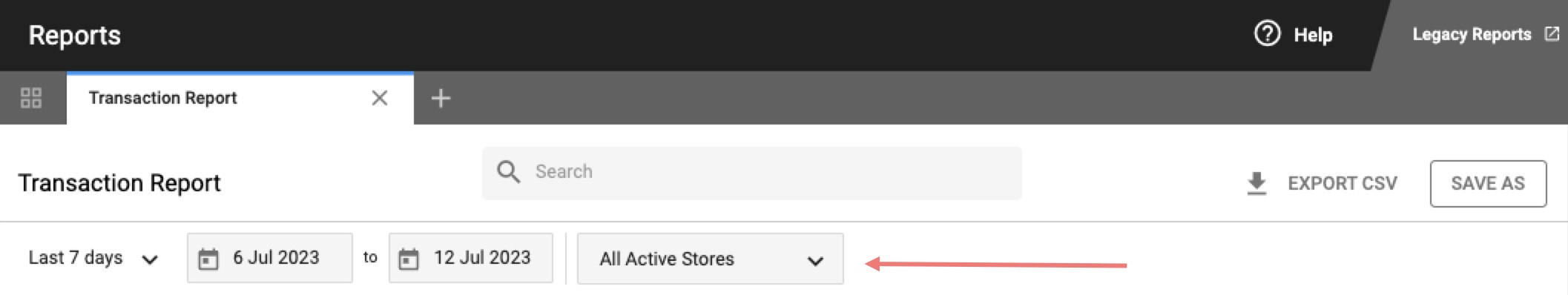
Click the All Active Stores dropdown and you will be presented with 3 options:
Active Stores
Inactive Stores
Deleted Stores
Click the arrow next to any of these groupings to expand your options if you need to run the report for specific Store(s). Anything that is checked will be included in the report.
Remember, if you use the Custom Date Range, you want to click Apply to ensure it brings up all the applicable information:
Report Output:
1 Row per Order per Transaction
Report Columns
The following data points are included in the report and are represented as their own column in the table view. All columns listed below are shown in the report by default.
Note: Hide/Show columns using the Columns Panel
Use the columns panel in the Report Detail View to hide/show the different data points you want to be visible in the report. Learn more about managing columns
Group: means the column supports Row Groups and can be nested
Aggregate: means the column supports Row Group Value Aggregation
| COLUMN LABEL | DESCRIPTION | GROUP / AGGREGATE |
| Transaction Created Date | Date the transaction was created. | |
| Transaction Amount | Total amount processed on the associated payment method. | Aggregate |
| Outstanding Balance | Remaining balance due on the Order. | Aggregate |
| Transaction Type | eg. Payment, Voided Payment, Refund. | |
| Transaction Status | Current status of the transaction. | |
| Payment Type | eg. Credit Card, Cash, Gift Certificate. | Group |
| Payment Method | eg. Visa, Mastercard, Gift Certificate, etc.. | |
| Order ID | Unique 7-digit identifier for each Order created (ie. #1000001). | Group |
| Gift Certificate # | 16-digit Gift Certificate Code. | |
| Purchase Order # | Optional PO Number Uploaded in checkout. | |
| Order Status | Current status of the Order in Order Manager. | Group |
| Account # (last 4) | Last 4 digits of payment provided. | |
| Date Ordered | Date the Order was created. | |
| Store Name | Customer-facing name of the Store. | Group |
| Customer Email | Customer's email address. | |
| Customer First Name | Customer's first name. | |
| Customer Last Name | Customer's last name. | |
| Customer Phone | Customer's phone number. | |
| Company Name | Name of the Company (optional, will only apply to Proposals). | |
| Assignee Name | Name of the Admin assigned to the Proposal (will only populate for Orders that come from Proposals). | Group |
| Checkout Field Label 1 | Name of the first (optional) Custom Order Field from the Store. | Group |
| Checkout Field Value 1 | Customer's answer to first (optional) Custom Checkout Field from the Store. | Group |
| Checkout Field Label 2 | Name of the second (optional) Custom Order Field from the Store. | Group |
| Checkout Field Value 2 | Customer's answer to second (optional) Custom Checkout Field from the Store. | Group |
| Checkout Field Label 3 | Name of the third (optional) Custom Order Field from the Store. | Group |
| Checkout Field Value 3 | Customer's answer to third (optional) Custom Checkout Field from the Store. | Group |
| Checkout Field Label 4 | Name of the fourth (optional) Custom Order Field from the Store. | Group |
| Checkout Field Value 4 | Customer's answer to fourth (optional) Custom Checkout Field from the Store. | Group |
| Order Item Count | Total quantity of all items ordered regardless of size. | Group |
| Tax Exempt | Exempt or Not Exempt Based on User Account settings (Stores) or Company Settings (Proposals) | Group |
| Tax Exempt Reason | Reason for Tax Exemption (if applicable). | Group |
| Decoration Price Total | Total Charges for decoration (print pricing + setup fee). | Aggregate |
| Decoration Setup Price Total | Total Setup Fee Charges on the Order. | Aggregate |
| Personalization Price Total | Total Price for Personalization on the Order. | Aggregate |
| Product Cost Total | Total Cost for all items on the Order | Aggregate |
| Product Price Total | Total Price for all items on the Order | Aggregate |
| Profit | Order Profit (Price - Supplier Cost) | Aggregate |
| Order Subtotal | Pre-tax subtotal of all items and fees on the Order. | Aggregate |
| Shipping Total | Total shipping price, pre-tax. | Aggregate |
| Rush Fee | Total rush fee amount associated the selected shipping method. | Aggregate |
| Coupon Code | Optional coupon code entered on the Order. | Group |
| Discount Total | Total discount amount applied to the Order. | Aggregate |
| Total Sales Tax | Total Sales Tax to be collected on the Order. | Aggregate |
| Order Total | Total Order Amount includes tax and shipping costs. | Aggregate |
| Store Commission | Total commission calculated by profit x storeCommissionPercentage. Note: only orders that have been marked as completed are counted toward commissions. | Aggregate |
| Transaction ID | Unique identifier that represents a transaction. | |
| Authorization Code | ||
| Billing First Name | First name entered on the billing address form for the associated payment method. | |
| Billing Last Name | Last name entered on the billing address form for the associated payment method. | |
| Billing Email | Email Address Provided during checkout. | |
| Billing Street 1 | Street Line 1 entered on the billing address form for the associated payment method. | |
| Billing Street 2 | Optional Street Line 2 entered on the billing address form for the associated payment method. | |
| Billing City | City name entered on the billing address form for the associated payment method. | Group |
| Billing State | State selected on the billing address form for the associated payment method. | Group |
| Billing Country | Country selected on the billing address form for the associated payment method. | Group |
| Billing Zip | Zip/Postal Code entered on the billing address form for the associated payment method. | |
| Billing Phone | Phone number entered on the billing address form for the associated payment method. | |
| Billing Company | Optional Company name entered on the billing address form for the associated payment method. | Group |
| Order Services Count | Total Count of Services on Order | Aggregate |
| Services Price Total | Total Price for combined Services | Aggregate |

Comments
0 comments
Article is closed for comments.