Using Inksoft payments, you can export your deposits with or without transaction data to improve your reconciliation process.
If you are processing your payments through embedded payments in Inksoft, then you have access to detailed reports about your deposits and transactions.
To get started, click the Payments section in your InkSoft sidebar and navigate to the Deposits view.
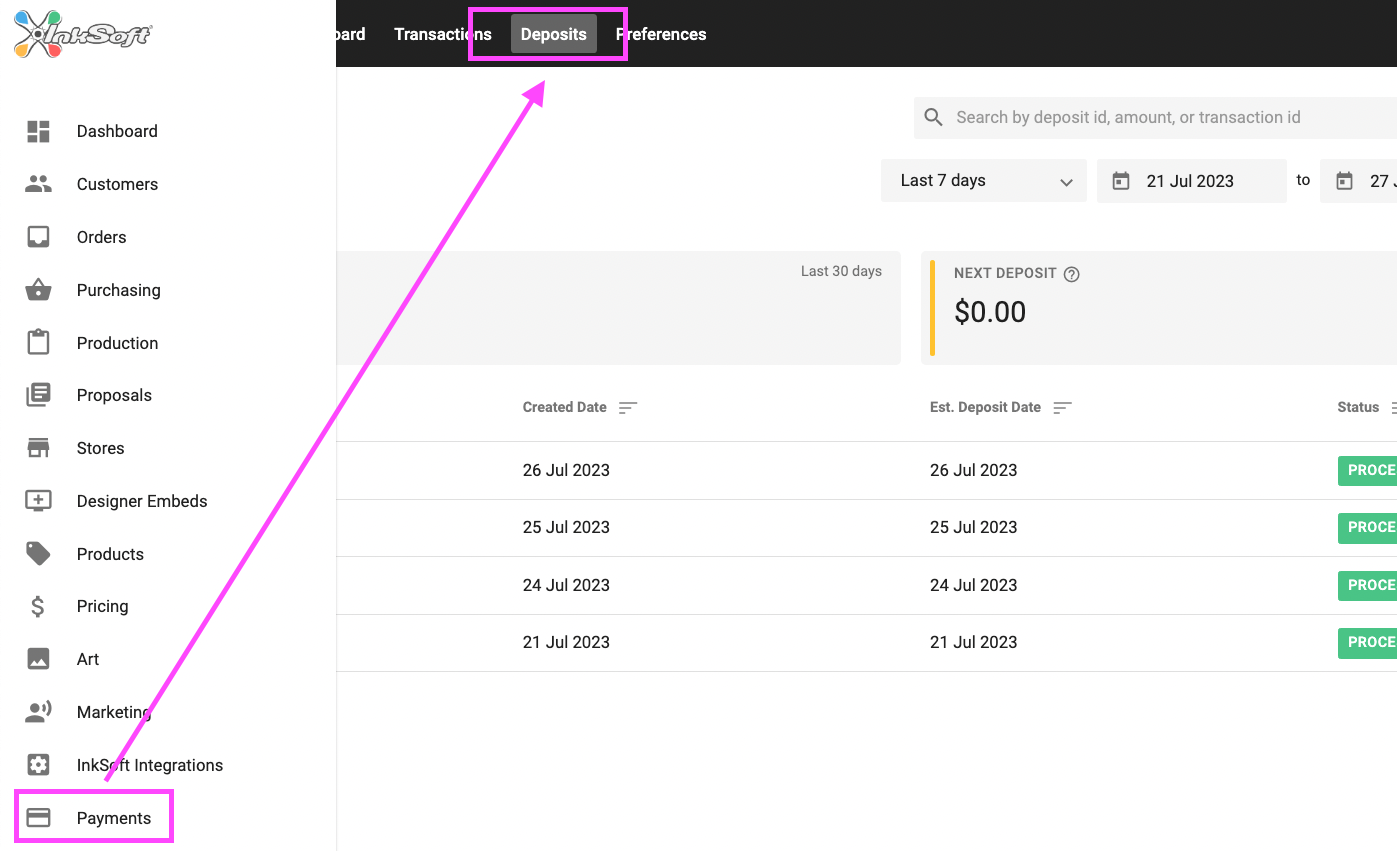
Once on this page, you can:
- Export a simple list of deposit totals
- Export a detailed list of transactions and their deposits
- Export the details for a specific deposit
Export a simple list of deposit totals
To access the available options for simple deposit exports, locate the drop-down list in the top right-hand corner of the page.
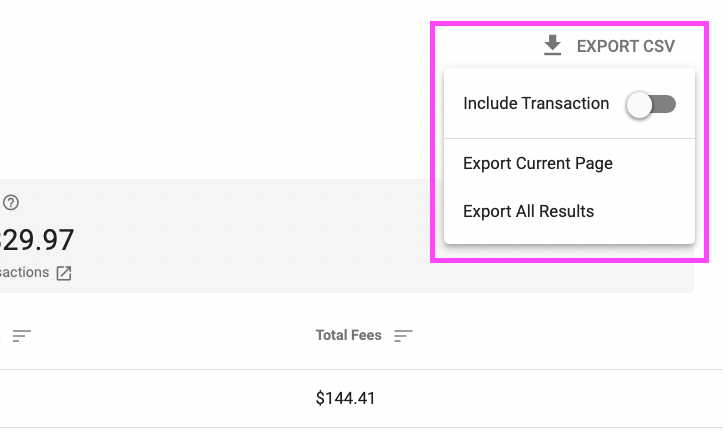
From here, leaving "Include Transactions" unchecked, select either "Export Current Page" or "Export All Results" to expand or limit the available deposit range. Select "Export Current Page" to limit the exported data to what is currently shown on the page. Select "Export All Results" to export all deposits within the selected date range.
Export a detailed list of transactions and their deposits
To include transaction data in your deposit export, locate the drop-down list in the top right-hand corner of the page, and select "Include Transactions".
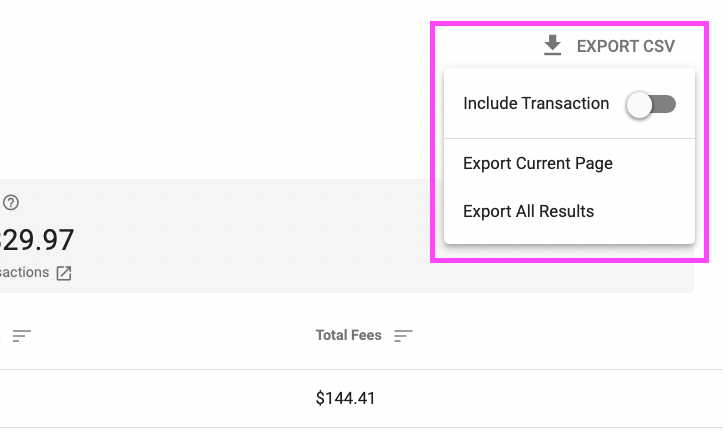
With "Include Transactions" checked, the export will include detailed data on the transactions that make up each deposit represented in the export.
Select either "Export Current Page" or "Export All Results" to expand or limit the available deposit range. Select "Export Current Page" to limit the exported data to what is currently shown on the page. Select "Export All Results" to export all deposits within the selected date range.
Export the details for a specific deposit
In order to export the transaction data for only a single deposit, navigate to the detail page for a deposit by clicking on the deposit amount.
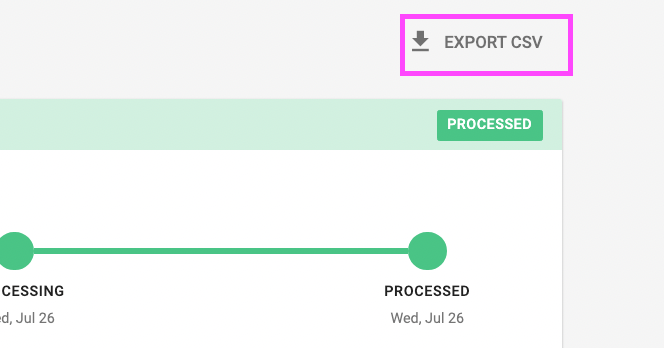
From the detail view, locate the export button in the top right-hand corner. Clicking this button will export a list of transactions included in the selected deposit.

Comments
0 comments
Article is closed for comments.